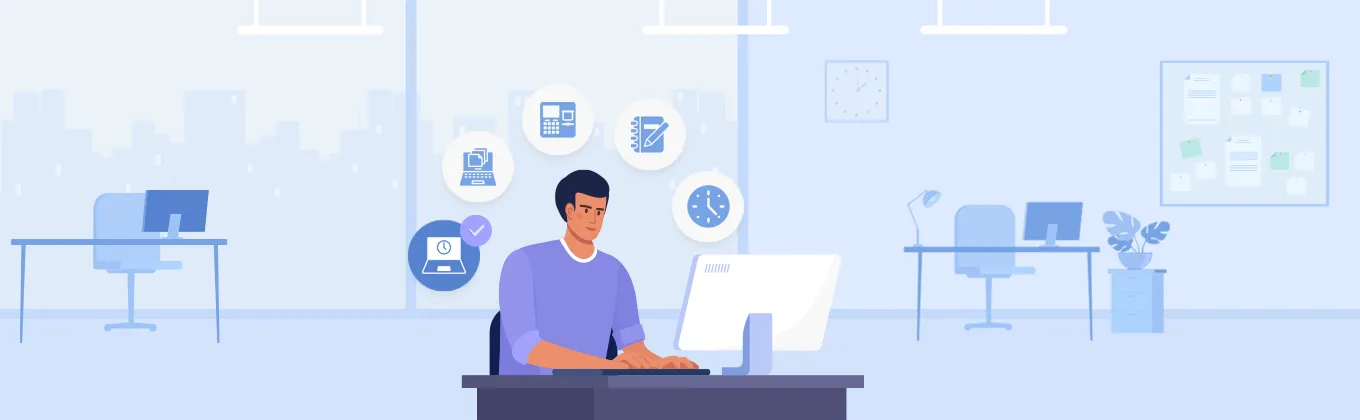Calculating accurate work hours is the utmost priority for every organization, be it a start-up or a multinational company. Most managers and leaders fail to calculate the hours worked by an employee accurately, majorly because they’re still stuck on manual ways of calculating work hours, which is prone to errors and inaccuracies.
Employees are now very specific about their productivity. In a perfect world, you’d be productive whenever you wanted. However, according to Adobe’s recent “Future of Time” report, enterprise workers are least productive after 6 PM and before 9 AM.
Let’s look at different methods as well as resources for calculating your employee’s work hours.
Types of work hours
- Common work hours:
- 1. Full time
- 2. Part-time
- 3. Overtime
There are three types of work hours that differ in timings, pay, and laws.
Let’s take a look at all the three types of hours that companies provide to their employees.
01. Full-time:
In full-time work, employees’ work hours are already defined by the company. The Fair Labor Standard Act of the US allows employees to work 40 hours per week, and hours beyond that are counted as overtime. This is the same as Canadian law.
02. Part-time:
In part-time hours, employees work less or half than full-time employees. If a full-time employee works full time with all the allowance and benefits, then a part-time employee works 20-25 hours per week with no benefits of full allowance.
03. Overtime:
Overtime hours are calculated when an employee exceeds the full-time hours (i.e. 40 hours).
In many countries, governments have made a law that every employee working overtime is permitted with extra pay on a per hour basis.
How to calculate work hours?
Different methods of calculating work hours
01. Handwritten timecards:
A handwritten timecard is a manual process that involves pen and paper or digital documents like spreadsheets where employees mark the number of hours worked and what they worked on during those hours. The sheet is then submitted to the employer or the manager. Employees need to fill up the sheet once a week or twice a month depending on the company’s policy.
02. Mechanical time clocks:
The mechanical time clock is the advanced form of a handwritten timecard. Employees are given a time card where they mark their clock-in and clock-out in the device which marks the employee’s date and timing of the hours worked. The data is then used to calculate employees’ salaries according to the hours they worked.
03. Electronic time clocks:
The electronic time clock is similar to the mechanical clock as the employee does not need a card but rather their fingerprint, code, or badge to mark their entry or exit, and the data is then sent to the employer or management to monitor their hours worked and calculate salary.
04. Time tracking software:
Most of the modern companies use time tracking software through which employees log in from their devices. It is like an electronic time clock but it does not require physical devices as it calculates the hours worked automatically. The time tracking software involves various features like location tracking, time tracking, clock-in, clock-out while logging in, and more, depending on the kind of software your company uses.
Out of all the methods of tracking time, this is the most efficient and is suitable for companies as it records time automatically and provides accurate data.
Advantages of calculating work hours
Calculating work hours simply helps an employee or the manager to know how they use their work hours and what they need to do to be productive and efficient during those hours.
Did you know that by automating time tracking, companies can reduce daily lost productivity and recover their yearly wages by $666.400.00? (Acumen Data Systems, 2020)
Let’s take a look at some advantages of calculating work hours.
- Helps identify your most productive hours so you can focus on top-priority tasks
- Enables effective use of time
- Helps identify the most hardworking teammates
- Helps develop better plans for teammates
- Increases productivity
Top tools for calculating work hours
| Software’s | Description | Key Features |
|---|---|---|
| 1. Hubstaff | Hubstaff is a time tracking tool that calculates employees’ productivity and develops timesheets to make the payroll process easier |
|
| 2. Time Doctor | Time Doctor is a time tracking and project management tool which boosts employees’ productivity |
|
| 3. KonarkPro | KonarkPro is an all-in-one time tracking software that boosts productivity and manages hybrid and remote teams efficiently. |
|
| 4. Connecteam | Connecteam is also a time tracking software that manages remote teams by automating the time tracking process. |
|
Conclusion
Time tracking can either be automated or it can be done manually. Companies of every size require an accurate time tracking method so they can figure out how productive their teams are.
Companies can save a lot of money with the help of the right data, and automated time tracking software is the most effective tool to obtain this data.
If you are looking for effortless software to track time, KonarkPro is one of the best time tracking tools for your remote or hybrid teams.