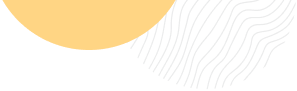KonarkPro is a customizable time tracking and workforce management software for growing teams and businesses. Most of these features are customizable. With KonarkPro, you gain precise insights into your team's performance instead of rough estimates. You can also track other productivity metrics through KonarkPro's online dashboard.
Tracking time is easy with KonarkPro. After setting up your workspace and projects, team members can use KonarkPro's desktop or web apps to track their time. You can also create tasks and workflows within projects for more precise tracking. It runs discreetly in the background, consuming minimal resources, and allows effortless task switching. When KonarkPro isn’t tracking time, no other data is recorded.
Using KonarkPro’s desktop application, one can add the tasks and start the tracking time. The desktop application works discreetly and tracks your time, as well as app and website usage. When there is no activity, the desktop application pauses with a notification and resumes the application once found again. This proof of work feature can be customized for each person or turned off altogether.
To ensure accurate timesheets, KonarkPro prompts users with notifications when they become idle (no mouse or keyboard activity). Idle intervals can be customized, giving users the option to keep or delete idle time.
KonarkPro captures periodic screenshots (customizable intervals) for proof of work but does not record video of your screen. This is a proof of work feature that can be customized or turned off according to your preference.
No, KonarkPro is a productivity tool that solely focuses on productivity tracking and does not record audio or video from your device.
Currently, the KonarkPro desktop application does not track location. However, the mobile application (currently under development) will have location tracking based on task requirements.
Tracking your team's efficiency can be a challenge, but we've equipped KonarkPro with several great features to help you determine how they perform. KonarkPro helps you assess your team's productivity by establishing clear expectations and using average productivity levels as benchmarks for improvement. Regular use of KonarkPro yields more accurate results over time.
KonarkPro takes screenshots at random intervals between 5 to 15 minutes, ensuring a representative sample of work activity. You can reduce the frequency at which KonarkPro takes screenshots or turn the feature off entirely on a per-user basis through the KonarkPro dashboard.
KonarkPro screenshots are stored securely. All the screenshots are stored on the AWS servers and are uploaded through SSL. You can access them anytime easily.
No, KonarkPro only tracks your work when the timer is running. It stops tracking and uploading data as soon as you stop the timer or quit the app.
No. KonarkPro does not track your IP address on any device, as it’s unnecessary for the app’s intended use.
At KonarkPro, we prioritize employee privacy. Users have full control over when they track time. We emphasize transparency, data access, and control while ensuring the security and confidentiality of your information. We do not share data with any third parties.
Yes, KonarkPro allows offline usage, securely storing time and activity data locally until a connection is available for synchronization.
KonarkPro runs on macOS, Windows, Linux, and Chrome OS. You can also track time using the web app.
KonarkPro is available in all countries.
Yes, KonarkPro offers a free plan with basic time and activity tracking features for individual users. Visit our pricing page for more details. You can contact our team here for any query. We will be happy to have you onboard.
To add members, navigate to the Settings -> Team members section in KonarkPro and click the "Add Team Member" button. You need to be a company admin, user admin, or company owner to perform this action.
Log in to KonarkPro, open the application, add tasks, and click "Start timer" to automatically track your work time.
Yes, depending on your KonarkPro plan, you can have multiple admins. For more details connect with us here.
KonarkPro's time tracking software allows you to manage an unlimited number of employees through its dashboard, making it suitable for organizations of any size.
You can access your KonarkPro dashboard by logging into your custom domain. Your custom domain will resemble yourcompanyname.www.konarkpro.com.
For assistance, please fill out our contact form or reach out to us at [email protected]. We are here to help you.
If you have any other concerns or questions, please feel free to contact us at [email protected] or visit our support page. We are committed to providing excellent customer service.